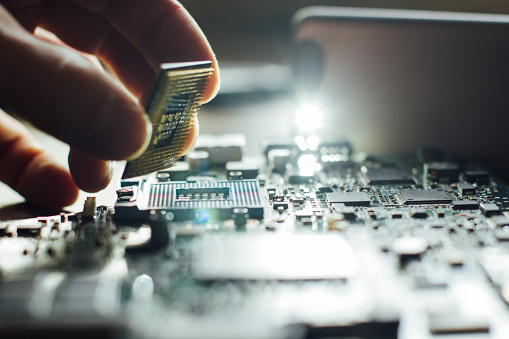 Risk Cloud, a mission continuity planning tool that has been configured for Penn, is used to capture and maintain continuity, crisis management, and disaster recovery plans online in a standard format. Accessible through a web browser, the software provides a flexible framework for entering mission continuity information and can be used to meet the varying needs of Schools and Centers across campus. Risk Cloud is integrated with other Penn systems; some key planning information, such as faculty/staff contact and facilities/building data, is regularly refreshed from the appropriate Penn systems of record to ensure data integrity and streamline data entry. The system also features organization-based security, allowing responsibility for plan development and maintenance to be shared among different individuals. Risk Cloud makes the development and maintenance of mission continuity plans for all organizations and buildings safe, secure, and accessible.
Risk Cloud, a mission continuity planning tool that has been configured for Penn, is used to capture and maintain continuity, crisis management, and disaster recovery plans online in a standard format. Accessible through a web browser, the software provides a flexible framework for entering mission continuity information and can be used to meet the varying needs of Schools and Centers across campus. Risk Cloud is integrated with other Penn systems; some key planning information, such as faculty/staff contact and facilities/building data, is regularly refreshed from the appropriate Penn systems of record to ensure data integrity and streamline data entry. The system also features organization-based security, allowing responsibility for plan development and maintenance to be shared among different individuals. Risk Cloud makes the development and maintenance of mission continuity plans for all organizations and buildings safe, secure, and accessible.
Getting access to Risk Cloud
Individuals responsible for mission continuity planning in their organization may obtain access to Risk Cloud software.
You will need to complete a signed access form and attend the required training. It is important to submit the access form as soon as you complete the training so access can be granted as quickly as possible.
Risk Cloud requirements
Authentication. Authorized users are able to access the system using their PennKey and password.
Browser. Risk Cloud may be used in all Penn-supported browsers
Operating system and hardware. Any computer that is able to connect to the internet and run any Penn-supported browser can be used to access Risk Cloud. Please note that with all web-based applications, system response time will vary depending on the speed of the actual Internet connection as well as the CPU processor and memory (RAM) of the computer. That said, Risk Cloud users are encouraged to follow ISC’s Desktop Computing Recommendations.